Document Formatting
Document formatting refers to the way a document is laid out on the page—the way it looks and is visually organized—and it addresses things like font selection, font size and presentation (like bold or italics), spacing, margins, alignment, columns, indentation, and lists. Basically, the mechanics of how the words appear on the page. A well formatting document is consistent, correct (in terms of meeting any stated requirements), and easy to read.

Using Features in Word
Using the built-in features in Microsoft Word can help maintain proper formatting even when you need to make changes to your document.
The visual appeal of a document has an effect on the reader and how they perceive the information, so it’s important in any piece of writing or documentation to be concerned with its formatting. Formatting also makes information more accessible to the reader by creating and labeling sections (headings), highlighting key words or ideas (bold, italics, or lists), and making a good impression (professional look and feel, appropriate font choice for the document type).
Your resume must demonstrate that you possess most or all the criteria required in the job. Tailor your resume for each position you apply for by expanding on your experience relevant to the job and cutting back the less relevant parts.
Using Templates & Styles
If a Word template is provided by your instructor, use it to create your document. Templates can be applied later, but it may be more difficult. Save the template as a document using your desired file name, then begin editing and adding content. Templates will often use features to simplify adding tables, figures, and a table of contents.
If formatting is not specified by your instructor, use the generally accepted standards for technical documents. Keep formatting consistent to minimize distractions and create a professional impression. Always use built-in tools like page breaks and indents to create documents. Consider using templates or styles to make consistent formatting easier.