Microsoft Excel Training
Microsoft Excel is a part of the Microsoft Office suite of applications, and is widely used for sorting, analyzing, storing, and reporting data. It is simple to use and highly visual which makes it popular among enterprises. Individuals can benefit from Microsoft Excel training courses that provide effective tips, techniques and formulas to make the best use of this program in their organization.

With the help of industry experts-created material and highly experienced trainers, they will acquire the knowledge needed to become professional Excel experts. They can also learn how to search, and filter information with ease as well as master working with functions and formulas so they can efficiently utilize MS Excel in their daily work life.
This comprehensive course at Nexapro Trainers teaches all basic to advanced concepts such as creating charts, using spreadsheets, managing Macros, using multiple worksheets, etc. Both the learning-oriented and job-oriented topics are included in the Microsoft Excel Tutorial to help people from all fields gain requisite skills and be career-ready.
After you complete all the modules, you will be able to use Excel sheets like a pro. The students can learn to answer interview questions and take practical exams included in the recruitment process and confirm their employment at the best companies.
Among all the Microsoft Office's powerful tools, MS Excel is one of the most crucial tool which is used everywhere like IT Industry, Corporate offices, schools, colleges, banks etc...
Training Objectives
- Define the strategies and proper method for each proposal Define the strategies and proper method for each proposal
- Apply the suitable proposal style
- Employ the best approach for winning a proposal
- Perform a need analysis and write a goal statement based on that
- Obtain diverse methods to improve writing skills
- Utilize relevant resources in order to develop a strong case
- Increase the proposal influence by using proper illustrations and case studies
- Proofread and edit effectively
- Polish the proposal up to a level at which it has the shape of a final product
- Understand how the proposal evaluators would read your proposal
- Include proper and effective graphs and captions
- Collaborate effectively with other team members and get necessary information that can improve the proposal
- Identify and describe the difference between writing proposals and reports
- Explain the essential elements a proposal
- Articulate the importance of the executive summary to a successful proposal
- Incorporate cost analysis properly in a way that both the finance and non-finance people would understand
- Choose a proper template through which you can edit, add, or delete different sections during the proofreading and final touch phases
- Use a simple language which is easily understandable yet persuasive and effective
- Be specific about the outcomes of the proposal
- Demonstrate the ability of your organization of delivering the proposal promises
- Build a basic and doable evaluation plan
- Write a robust and as accurate as possible budget
- Write your proposal in a “logic model”
- Identify and write to the funders that are suitable for you